Lesson 1.3A: How to Look at a Book
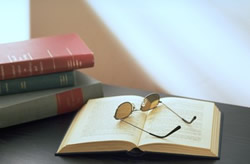 Written text has an organization and structure that helps the reader find information easily and efficiently. The first section in this module helped you develop a set of important reading skills. This section will help you develop stronger viewing skills and other important ways of finding information. Written text has an organization and structure that helps the reader find information easily and efficiently. The first section in this module helped you develop a set of important reading skills. This section will help you develop stronger viewing skills and other important ways of finding information.
Layout
Layout refers to how the elements that make up a publication are arranged. It refers to large elements, such as the sections of a book, down to the small, individual elements that make up each page. There's a logical, consistent structure to layout to help the reader quickly locate information and identify what type of information it is.
In looking at a printed page, you probably already know the layout conventions, just from having looked at many pages throughout your lifetime. For example, you'll look for page numbers at the top or bottom corner of a page, scan the headline and titles that are on top of the smaller type to see what the page is about, and read the smaller type (body copy), below the title, for details.
In addition to placement, the size of a page element indicates its importance. For example, titles are large and bold and get smaller within their hierarchy - the topic title is larger than the subhead and the subhead is larger than the smaller headings within the body copy. Completing the following Guided Practice will help you understand the importance of size and placement.
Textbook Layout

Layout conventions of a textbook help you find and identify information in the same way layout conventions of a page do. The following table lists the common structure of textbooks. These conventions help you, the reader, quickly and efficiently find the information you need. Read the table while flipping through a few of your textbooks to see what conventions each follows.
| Element |
Information contained |
Location |
| front cover |
- book title
- author or publisher
|
|
| back cover |
- publisher
- product codes and prices
- may also have information on the book or related publications
|
|
| title page |
- book title
- author
- publisher
|
- within the first few pages of the book
- almost always a right-hand page
|
| back of title page |
- copyright statement
- cataloguing information
- list of people who helped with the textbook
|
- on the back of the title page
- a left-hand page
|
| table of contents |
- topic listings, with page numbers
- topics are grouped by theme or subject into chapters, units, parts or sections
|
|
| content or body |
- text and images of the book’s topics
- a variety of different images, graphic elements, typefaces, and colours are used to distinguish between different types of information (for example: chapter heading, topic title, focus sidebar, questions)
|
- follows the table of contents
|
| glossary |
- definitions of terms used in the textbook
|
- at the end of the book, before the index
|
| index |
- alphabetical listing of subjects, terms, and names with page numbers of where they are referenced in the text
|
|
| credits |
- copyright acknowledgements for the works used in the textbook
|
- at the end of the book, before or after the index
|
Summary
Completing this lesson has helped you to:
- use the different parts of a textbook for a desired purpose
- understand layout and organization of a textbook
- view structure in a textbook
|

