Lesson 1.3B: Viewing for Understanding
 You interact with informational text on a daily basis - when you log onto a website, glance at the front page of a newspaper, or flip through a magazine. Finding information in these media involves sharp viewing and reading skills. In this lesson, you will learn about effectively locating information in informational texts, such as newspapers and websites. You interact with informational text on a daily basis - when you log onto a website, glance at the front page of a newspaper, or flip through a magazine. Finding information in these media involves sharp viewing and reading skills. In this lesson, you will learn about effectively locating information in informational texts, such as newspapers and websites.
Newspaper Layout
Newspapers are designed to appeal to a wide range of readers so they cover a broad range of topics and subjects. Large newspapers are divided into sections so readers can quickly go to the section that interests them.
For example:
- News
- Business
- Sports
- Arts and Entertainment
- Classifieds
Within each section, pages are laid out in a consistent manner to provide a visual cue to the reader of what type of information they convey. For example, headlines are set in large, bold type. The body copy (the main text of the story) is set in small type that's easily read and neatly aligned on both left and right sides of a column. Small type that looks different from the body copy is used for the story's location.
Here is a list of the elements on the front page of a newspaper.
Element |
Information contained |
Location |
| masthead |
- name of the newspaper set in large, bold type
- often incorporates the place name of where the newspaper is published (e.g., The Vancouver Sun, The Abbotsford Times, Prince George Citizen)
|
- top of the front page
- spans across the width of the page
|
| splash |
- most important story in the newspaper
- has the largest headline
- accompanied by a large photograph
|
- front page of the newspaper
- under the masthead
- usually takes up at least the top half of the page
|
| headline |
- title for all stories and editorials
- consists of a few words to give a glimpse into the content
- set in large, bold type
- the larger the headline, the more important the story
- scanning headlines is a good way to figure out what stories interest you
|
|
| deck |
- a secondary headline
- provides more information about the story
- set in larger type than the story, but smaller type than the headline
|
|
| dateline |
- identifies the location of the story
|
|
| byline |
- identifies the reporter or news agency responsible for the story
|
|
| body text or body copy |
- the main text for a story
|
- under the dateline/byline
|
| cut |
- a photograph or illustration that accompanies a news story
|
|
| cutline or caption |
- a short description of the cut (photograph or illustration)
- often describes the event, names and location
|
- under the photograph or illustration
|
| index |
- alphabetical table of contents for features in the newspaper
|
- usually in a small box on the front page
|
Look at the front page of either a print or online newspaper (or both!). Can you find all the parts listed in the table? If you're looking at both print and online, what are the similarities and differences between the two?
Go to the English 10 Web site to check out some online newspapers.
News Story Structure
Understanding how a newspaper is laid out helps you easily locate the information you're looking for. Understanding the structure of news stories helps you quickly get the amount of information you need.
Writing news stories is different from typical paragraph writing. News stories answer the 5 Ws + How (who, what, where, when, why, and how) first broadly and then in more detail. The first few sentences of a news story, called the lead, quickly inform the reader of who, what, where, and when and sometimes even why and how. If readers want to know more, they'll read on for the details.
This type of writing is known as the inverted pyramid approach. Think of an upside down triangle: the widest part is at the top and the narrow point at the bottom. In the wide part, the basic details of the story are provided. As you move down the triangle, or news story, specific details are given and the story is more fully developed. You'll get a better understanding of the story if you read the whole piece, but you'll know the simple facts by just reading the lead.
Knowing how a news story is organized helps you to be an efficient reader. You can focus your attention on the first paragraph of a news story to glean the most pertinent information. Then, if the topic captures your attention, you can read the rest of the article for deeper understanding. If the topic isn't of interest, you'll still know the facts, but can move on to a story whose details do interest you.
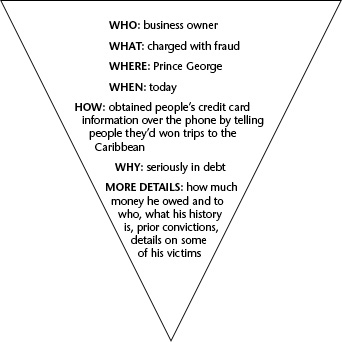
Homepage Layout
 A website is different from other text-based publications because the viewer does more than just read - they interact with contents through exploration of links and sometimes audio, animation, and video. Although the content of websites varies greatly, effective websites capture the attention of viewers and make it easy for them to find information. A website is different from other text-based publications because the viewer does more than just read - they interact with contents through exploration of links and sometimes audio, animation, and video. Although the content of websites varies greatly, effective websites capture the attention of viewers and make it easy for them to find information.
A website is a collection of pages all linked to one another. Within this collection is the homepage, the page you see first when you go to a website. The homepage is like the first part of a book in one as it contains the title page (header), table of contents (navigation), and introduction (content).
Here are the common elements of a homepage.
Element |
Information contained |
Location |
| header |
- the name of the website (organization, business, topic, etc.)
- can include a graphic banner
|
- at the top, spanning across the page
|
| content or body |
- contents of the page including text, images, and links to other pages
- may include information presented as audio, video and/or animation
|
- below the header
- occupies most of the page
|
| navigation bar |
- provides links to the other pages of the website
- may include a search tool
|
- vertically on the left side of the page, or horizontally across the top underneath the header
|
| footer |
- copyright statement
- date of creation or last update
- email link to a contact
- name of company, organization or individual responsible for the site
- can include links to help, feedback, and FAQs
|
- at the bottom, spanning across the page
|
Some home pages include interactive features to help locate information or use the site. These include:
- A site search tool that allows you to type in a key word or phrase. The tool will then provide you with the pages in the site that contain your keyword or phrase.
- A FAQ (frequently asked questions) page providing answers to common questions, often with a link to the correct page to get more information.
- A site map which graphically represents the organization of the website. The map typically lists the pages in a hierarchical fashion. Users can link directly to pages from the site map.

Writing for the Web
Research shows that people read 25% slower online and tend to scan rather than read word for word. To accommodate for this, successful online writing is concise, easy to scan, and objective.
Concise Writing
- uses simple sentence structures
- uses simple, to the point language
- uses numbers and symbols instead of writing (for example 25% instead of twenty-five percent)
- uses active voice and verbs
- uses positive statements (for example: "do your homework" instead of "don't forget to do your homework")
- starts each paragraphs with a topic sentence
- starts a new paragraph for every new idea
- avoids unnecessary phrases like clichés and redundant words (for example: "The fact of the matter is that the sentence is too long and has far too many words in it." is more concisely written as "The sentence is too long.")
Easy to Scan Writing
- uses meaningful headings and subheadings
- uses the inverted pyramid style of writing, in which the most important information is expressed at the top with details following
- emphasizes keywords
- uses lists to draw attention to important points
- uses tables to organize information
- uses relevant graphics with captions
Objective Writing
- is written in a factual and unbiased manner
- is organized well so information is easy to find
Summary
Completing this lesson has helped you to:
- view and read informational text in print and online media
- understand layout and organization of newsprint and websites
- view structure in written text of news stories and websites
|

